Trunk Based Development: A Git Workflow That Resolves Conflicts
Discover how trunk-based development simplifies Git workflows, cuts merge conflicts, and boosts CI/CD efficiency with feature flags and short-lived branches.
If you’ve ever found yourself buried under merge conflicts after a long sprint, you’re not alone. In fast-paced teams working with traditional Git workflows, merging multiple long-lived branches can feel like trying to solve a Rubik's cube in the dark.
That’s where trunk based development comes in. This Git workflow is gaining momentum for its ability to reduce conflict pain, speed up integration, and supercharge your CI/CD pipeline.
In this article, TurtleCI will break down the concept, explore real-life scenarios, and show you how to implement trunk based development to improve collaboration and optimize your CI/CD workflow.
Hello! We Are TurtleCI
TurtleCI is redefining the CI/CD tools landscape by providing a lightweight yet powerful automation platform tailored for startups, enterprises, and DevOps teams. Unlike legacy CI/CD solutions that require extensive configuration and maintenance, TurtleCI offers a streamlined, intuitive experience that ensures rapid deployments, high reliability, and effortless scalability.
Just a short greeting and introduction for you to know that we truly understand what we are talking about.
The Pain of Merge Conflicts in Traditional Git Workflows
Let’s paint the picture:
- Scenario 1: A team of 10 developers works on separate feature branches for weeks. When it’s time to merge, the codebase has changed drastically. Merge conflicts pile up. Hours—if not days—are wasted resolving conflicts before the app can even be tested.
- Scenario 2: Multiple teams push code at the end of a sprint. Everything seems fine… until nothing works. Conflicts appear, integration breaks, and bugs sneak into production.
Sound familiar?
Merge conflicts don’t just slow teams down—they derail releases and affect product quality. That’s exactly the problem trunk based development aims to solve.
What is Trunk Based Development?
Trunk based development is a Git branching strategy where all developers commit to a source-control branching model, or you can say, a single branch—usually called main, master, or dev. Instead of creating long-lived feature branches, changes are merged frequently (often daily) into the trunk.
This keeps the codebase clean, current, and always in a deployable state—an essential trait for any team serious about CI/CD optimization.
Two Models of Trunk Based Development
While the core principle of trunk based development is frequent integration into a single branch, how teams implement it can vary depending on their size, skill level, and development culture. There’s no one-size-fits-all approach—what works for a lean startup might not suit a large-scale enterprise team.
Broadly speaking, there are two practical models for implementing trunk based development:
Direct Commits (for small, senior teams)

For very small teams (usually fewer than 5 members), developers can commit directly to the trunk. This workflow works best when developers are experienced and disciplined about testing and code quality.
Developers push code directly to the trunk (main, master, or dev) without using feature branches or pull requests. All changes are integrated continuously—often multiple times a day.
Best suited for:
- Startups or small teams with ≤ 5 members
- Teams with highly experienced developers
- Projects with minimal bureaucracy and rapid iteration cycles
Impact on CI/CD:
- Your CI/CD tools must run tests immediately after every commit.
- Any failed build blocks further progress, so fast feedback loops are essential.
- This model benefits greatly from pre-commit hooks and automated code quality checks.
Key benefits:
- Speed & Simplicity: No PR reviews or branch overhead.
- Tight Feedback Loops: Developers get near-instant CI/CD feedback.
- Maximum Collaboration: Everyone works on the same codebase, reducing silos.
Risks & considerations:
- No Safety Net: Without peer reviews or test gates, bugs can easily slip into the trunk.
- Requires High Trust: Every team member must follow best practices.
- Poor Fit for Junior Teams: Mistakes in production-level code can affect everyone.
Short-lived Feature Branches (for most teams)
Larger teams typically follow a hybrid model. Developers work on short-lived feature branches (a few hours or a day), then create pull requests that are reviewed and quickly merged into the trunk. These branches typically last a few hours to a day. Code is reviewed through a pull request, tested by the CI/CD pipeline, and then merged back to the trunk.

Best suited for:
- Teams of 5+ developers
- Mixed-skill teams (junior, mid, senior)
- Projects requiring auditing, peer review, or regulatory compliance
Impact on CI/CD:
- CI/CD pipelines are triggered at every pull request and again after merging.
- Supports integration with static analysis tools, vulnerability scans, and staging deployments.
- Works well with parallel builds and testing environments.
Key benefits:
- Built-in Code Reviews: Encourages knowledge sharing and better design decisions.
- Lower Risk: Bugs and mistakes are caught before they hit the trunk.
- CI/CD Optimization: Enables progressive deployment, test coverage checks, and canary releases.
Risks & considerations:
- Delayed Integration: The longer a branch lives, the higher the chance of conflicts.
- PR Bottlenecks: Slow reviews can block delivery, especially if CI is not fast.
- Overhead: Requires tooling for PRs, reviews, and test orchestration.

Depending on your business’s resources and technical skills, you can choose one or combine both to fit your business needs.
Trunk Based Development in CI/CD
To understand the full value of trunk based development, we need to look at how it integrates into your CI/CD pipeline.
Continuous Integration Becomes Smoother
With frequent merges to the trunk, every commit is immediately built and tested by your CICD tools. This creates fast feedback loops:
- Build breaks? You know right away.
- Tests fail? Fix it before anyone else is affected.
This approach keeps your codebase healthy and dramatically reduces integration problems.
Continuous Deployment Gets Safer
Since the trunk is always in a deployable state, continuous deployment becomes safer and faster. Teams can ship code to staging or production automatically, without waiting for a big "release day."
And with feature flags, you can deploy incomplete features behind the scenes and enable them only when ready.
CICD Optimization Through Simplicity
Long-lived branches complicate pipelines. You often need:
- Multiple environments
- Branch-specific test configurations
- Manual QA sign-offs
Trunk based development simplifies all of this:
- One trunk to rule them all
- One pipeline that tests, builds, and deploys
- Less configuration drift
This leads to CICD optimization—less time managing infrastructure, more time shipping value.
Ideal for DevOps Culture
Modern DevOps teams thrive on agility, speed, and collaboration. Trunk based development is a natural fit:
- Fast, incremental updates
- Shared responsibility for code quality
- Aligns closely with automation-first mindsets
Traditional Workflow vs Trunk Based Development: A Real-World Example
To better understand how trunk based development improves the development process—especially for larger teams—let’s walk through a practical example involving an onboarding feature.
Traditional Git Workflow (with Long-lived Feature Branch)
Let’s say you’re assigned to build the Onboarding experience. Here’s how this typically plays out in a standard Git flow:
- Create a long-lived branch: feature/onboarding
- Build the Welcome screen → commit
- Build the Register screen → commit
- Build the Login screen → commit
- Once all work is done, create a merge request (MR)
- Wait for a code review
- After review, merge the branch into dev or main
At first glance, this seems fine. But let’s look at the problems:
- The merge request contains dozens of file changes, making it difficult and time-consuming to review.
- While waiting for the MR to be reviewed, other features may be merged, increasing the likelihood of merge conflicts.
- Reviewers—especially under pressure—may resort to rubber-stamping with a quick “LGTM” just to move things along.
- Large MRs can let bugs slip through, especially when code is reviewed in bulk instead of incrementally.
Ultimately, this leads to bottlenecks in your CI/CD pipeline and higher risk of post-merge failures.
With Trunk Based Development: Short-lived Branches & Smaller MRs
Now let’s reimagine this using trunk based development:
- Create a focused branch: feature/welcome_screen
- Build the Welcome screen → commit → open a merge request immediately
- While waiting for review, start coding the Register screen
- Once the first MR is approved and merged into trunk, create feature/register_screen for the next part
- Repeat for the Login screen
In this model:
- Each MR contains only a few files, making it faster to review and easier to understand.
- Senior developers can give meaningful feedback without spending hours scanning through huge diffs.
- Even if something breaks in the release branch, hotfixes must go through the trunk, ensuring your CI/CD pipeline remains consistent, testable, and traceable.
The Secret Weapon: Feature Flags
To safely deploy unfinished features in the trunk, feature flags are used. Feature flags (also called feature toggles) are conditional statements in your code that turn features on or off at runtime—based on environment, user type, configuration, or rollout plan. These flags allow developers to merge in-progress work without affecting the user experience. Your trunk can stay production-ready while you test and toggle features behind the scenes—perfect for A/B testing and gradual rollouts.
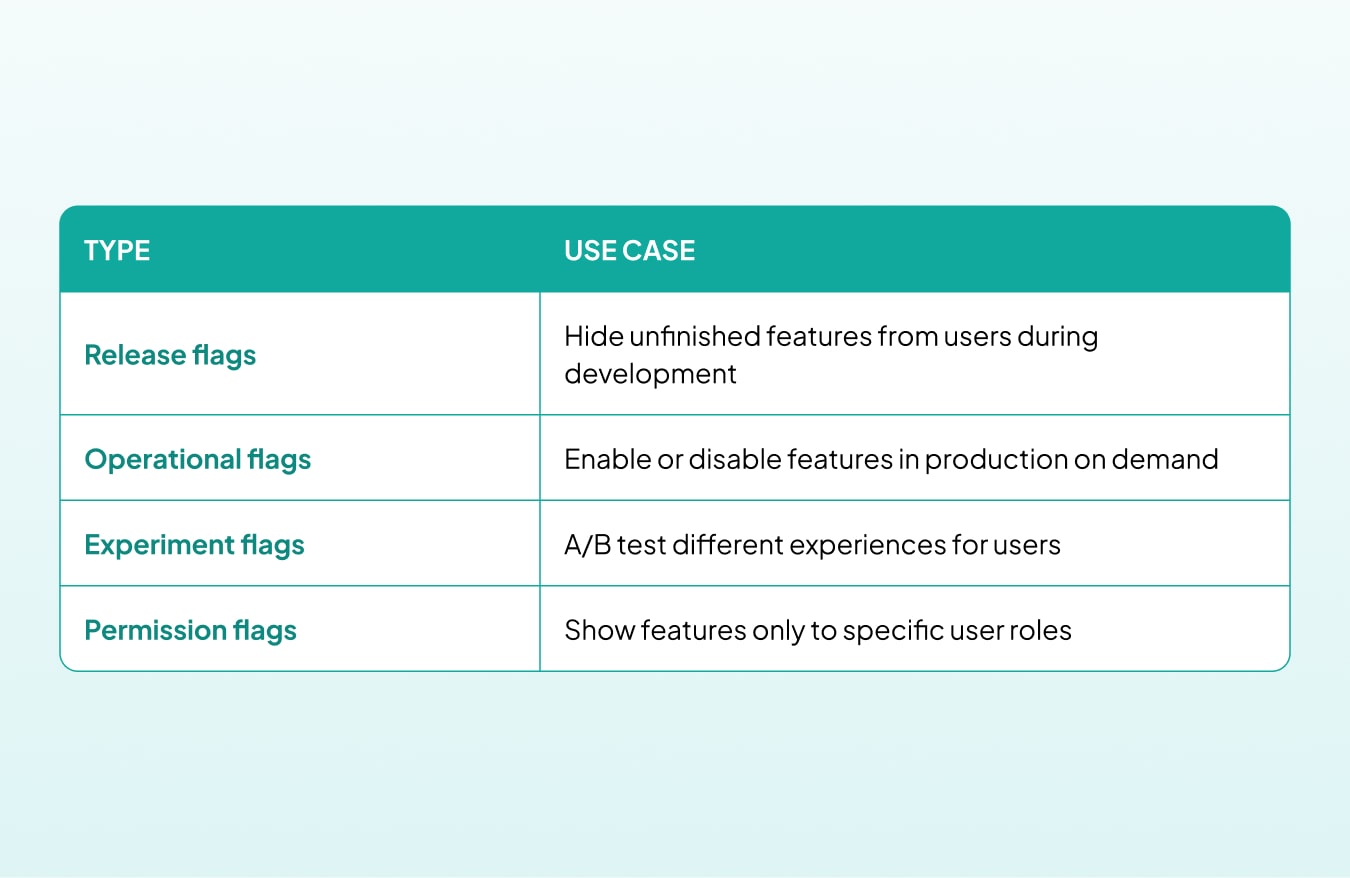
These flags can be managed via configuration files, remote flag management tools (like LaunchDarkly, Unleash, or Firebase Remote Config), or simple environment variables.
Why Trunk Based Development Works
Fewer Merge Conflicts
By integrating frequently, you avoid massive divergence between branches. Conflicts are smaller and easier to handle.
Better CICD Pipeline Integration
Trunk based development simplifies integration into your CICD tools, making it easier to test and deploy continuously.
Faster Delivery
When your main branch is always deployable, releases are quicker, and the team stays focused on building—not fixing.
Supports Agile & DevOps Goals
If your team follows Agile or DevOps practices, trunk based development aligns perfectly with fast iterations and early feedback.
The Downsides to Watch Out For
Nothing’s perfect. Here are a few things to watch:
Code Complexity with Too Many Feature Flags
Mismanaged flags can clutter your codebase. Make sure to clean them up post-release.
Requires Discipline
Developers must write tested, quality code before merging. Without discipline, broken features can enter the trunk and affect everyone.
Not Ideal for Junior-Heavy Teams
Junior developers may struggle with this workflow unless guided by senior teammates and solid code review practices.
How to Get Started with Trunk Based Development
- Align your team – Discuss the benefits and agree on a trunk strategy.
- Introduce CI early – Make sure your CICD tools run automated tests with every commit.
- Start small – Pilot the model with one team before scaling.
- Use feature flags wisely – Make toggles part of your development culture.
- Keep your branches short-lived – Aim to merge daily.
How TurtleCI Complements Trunk Based Development
Adopting trunk based development is a bold step toward faster delivery, tighter collaboration, and leaner workflows. But the true power of TBD only shines when paired with a fast, reliable CI/CD pipeline—and that's exactly where TurtleCI steps in.

Explore the TurtleCI’s features which make us become the rising star in CI/CD tools universal!
TBD Needs Strong CI/CD – TurtleCI Delivers It
Trunk Based Development thrives on frequent integrations. That means:
- Developers commit to the trunk daily (or even multiple times per day)
- Each commit must be automatically tested, built, and deployed
- Speed and reliability of CI/CD pipelines is critical
This is where TurtleCI shines:
- It offers automated build, test, and deployment pipelines optimised for fast feedback
- Supports Linux and macOS runners, great for cross-platform teams
- Integrates easily into workflows where code must be deployable at any moment—a core TBD requirement
Without a reliable CI/CD tool like TurtleCI, the risks of using TBD (e.g., bugs entering the trunk) increase significantly. With TurtleCI, you get confidence to merge early and often.
TBD Promotes Smaller Commits – TurtleCI Speeds Up Validation
In TBD, every commit is small and frequent. That means CI/CD needs to:
- Run tests quickly
- Build in parallel (if possible)
- Notify developers instantly
TurtleCI's strengths:
- Fast pipelines that support parallel jobs and pipeline caching
- Clean logs and build visibility that help devs catch errors early
- Optimised for teams who value developer velocity and quick iteration
Feature Flag Workflows Pair Well with CI/CD Automation
As your TBD workflow scales, you'll rely on feature flags to hide incomplete work behind toggles.
TurtleCI supports workflows like:
- Feature-flagged deployments
- Environment-specific builds
- Auto-testing different flag states using matrix builds
This makes it a great fit for TBD teams using progressive delivery, A/B testing, and real-time toggling.
TurtleCI = A Safe Entry Point for Teams Moving to TBD
Some teams hesitate to adopt trunk based development because:
- They worry about breaking the trunk
- They don’t have confidence in their CI/CD setup
That’s exactly where TurtleCI provides value:
- Easy setup, even for smaller teams
- Encourages good DevOps habits (test automation, linting, quality gates)
- Makes TBD adoption smoother and safer
Teams can start adopting TBD gradually by pairing it with a simple, fast CI/CD tool like TurtleCI. TurtleCI is built for modern Git workflows like trunk based development. Whether you’re committing directly to the trunk or merging short-lived branches, TurtleCI ensures every change is tested, safe, and production-ready.
Conclusion
If you’re looking to boost delivery speed, reduce conflict overhead, and fully unlock the power of your CICD pipeline, trunk based development might be the Git workflow you’ve been searching for.
It’s not a silver bullet, but with the right discipline, tools, and mindset, it can drastically improve your team’s performance—and make merge day a thing of the past.
Adopting trunk based development is a bold step toward faster delivery, tighter collaboration, and leaner workflows. But the true power of TBD only shines when paired with a fast, reliable CI/CD pipeline—and that's exactly where TurtleCI steps in.
Whether you're a small team pushing directly to the trunk or a scaling organisation using short-lived branches, TurtleCI makes trunk based development safer, simpler, and more effective.
✅ Ready to embrace trunk based development? Let TurtleCI handle the CI/CD pipeline, so you can focus on building.